

When a domain contains more than one domain controller, Active Directory replicates directory objects to all the domain controllers in that domain. The objects contained within a domain can be grouped into Organizational Units (OUs). These OUs can provide a hierarchy structure to a domain and can resemble the organization's structure in managerial or geographical terms. If you inadvertently delete a Active Directory object from a domain controller and want to recover it, you must perform an authoritative restore to return the specified Active Directory object (or container of objects) to its pre-deletion state at the time when it was backed up. For example, you might have to perform an authoritative restore if you inadvertently delete an OU that contains a large number of users.
There are two parts to the authoritative restore process: a non-authoritative restore is performed first by running a BMR, and then an authoritative restore of the deleted Active Directory objects is performed. If you perform only the BMR, the deleted object will not be truly recovered because after the restored Active Directory is updated it will then get replicated back to the pre-restored status by its replication partners, which are also missing the object you wanted to recover.
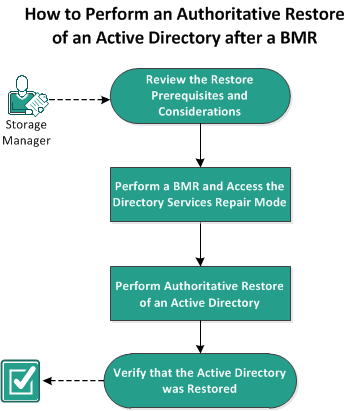
Complete the following tasks to perform an authoritative restore of an active directory after a BMR:
|
Copyright © 2015 Arcserve.
All rights reserved.
|
|